AOOSTAR AG01 Review - eGPU Dock with built-in PSU

I bought an AOOSTAR GEM12 Mini PC a few months back and I use it as a Proxmox server. With its iGPU, I can play some light games like Persona 5 in a VM! However, one port stood out to me in this mini PC, an OCuLink port. I've never seen or used this port before. So I bought the AOOSTAR AG01 to play with test this OCuLink port.
Hardware
Less than 2 weeks after I purchased the AG01 online, it arrived on my house. It was securely packed and arrived without any damage. Inside the box, I got the AG01 itself, a power cord, 3x 8-pin power cable for the GPU and an OCuLink cable. My setup consist of AOOSTAR GEM12 Mini PC equipped with AMD 8845HS CPU. The AG01 is connected to the mini PC through an OCuLink cable. The OCulink is capable of 4x gen 4 PCIe link. For testing purposes, I use a 16GB NVIDIA 4060 Ti.
The AG01 comes with an ample warning to not connect or disconnect the OCuLink cable while it is powered on. Reading online, it seems that there are cases where the motherboard is fried when the cable is removed carelessly. For this reason I always turn off both the AG01 and the PC when connecting the OCuLink cable.
Power Supply
The power supply unit can be removed from the AG01 easily. The power supply is in a typical form factor of a server power supply. However, unlike a typical server power supply, this unit is silent when idling and still very quiet under load with my RTX 4060 Ti. The power supply is rated with 80 Plus Titanium, which is even better than power supply in my PC.
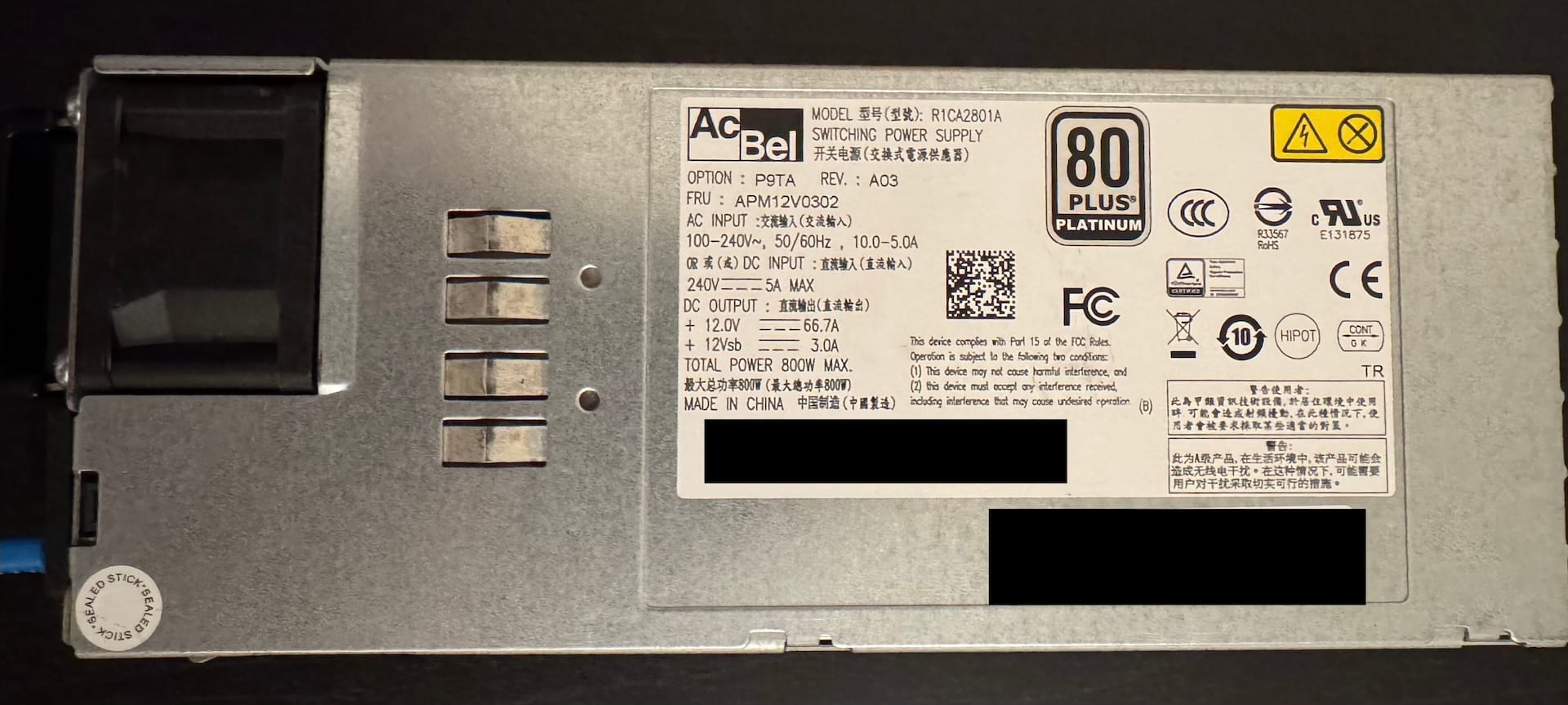
Idle Power Usage
Low idle power usage is really important to me, since ideally I want to let the server to be always on. The power usage of the GPU while idling is around 8-9W, according to nvidia-smi. However, measuring the actual power usage from the wall with a Kill-A-Watt reveals that it actually took around 26-27W. This is a lot higher that the mini PC itself, which idles around 11-12W, measured on the wall.
Normally a PSU is less efficient at very low load, as explained here by Corsair. So it is possible that the high idle power usage is just due to the inefficiency of the PSU at low load. Other possible factor is that the board in the AG01 itself is not that efficient, but since OCuLink is supposedly "PCIe in cable" and without any other overhead (unlike USB4), I don't think the AG01 itself requires much power.
(Lack of) Power Button
The AG01 only has 1 button, a power button. The power button has 2 positions, pressed or unpressed. To make this easier, I will refer the mini PC as host (borrowing the CUDA terminology). When I click the power button and make it pressed while the host is off, the AG01 turn itself on (duh!). But when I try to turn off the AG01 while the host is on, the AG01 stays on, until the host is off.
This confuses me a bit, so I try to turn on the host, while leaving the AG01 off, and the AG01 turn itself on..! So it seems that the power button forces the AG01 to turn on, but the host still can control the power state of AG01 via OCuLink. So in my use case, this power button is useless really and I don't know what use case needs this power button. Maybe some GPUs need to be started first, before the host is on?
Conclusion
In my ideal use case, I want to be able to control the power state of the AG01 independently from the host, and this power button doesn't let me do that! But that got me thinking, if the host can turn on the AG01, surely it can also turn it off, right? Currently I still haven't found a way to do this and I don't event know if this is possible, but I am still trying.
The AG01 itself is really nice. It is plug and play and works without any tweaks. It also has a nice build quality and comes with a 80+ Platinum rated PSU that is not loud. With a price tag of €158, it is nice way to upgrade your mini PC.

Member discussion